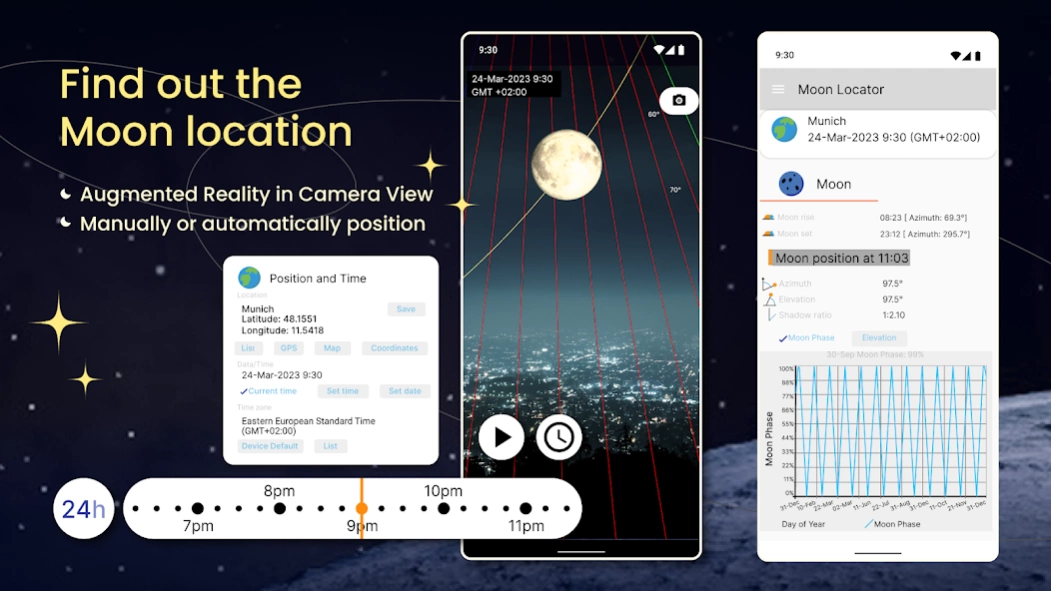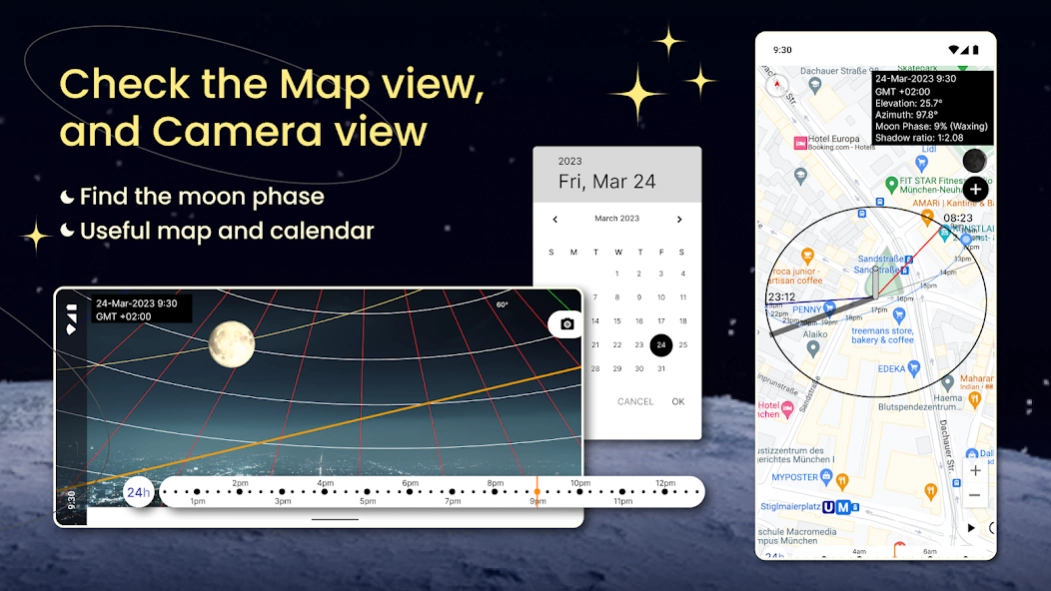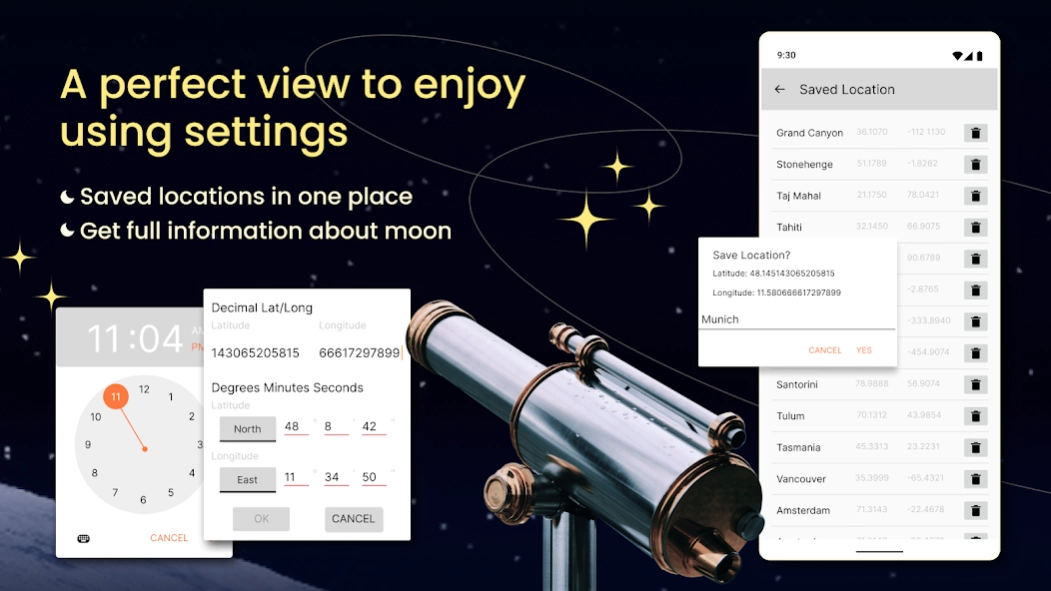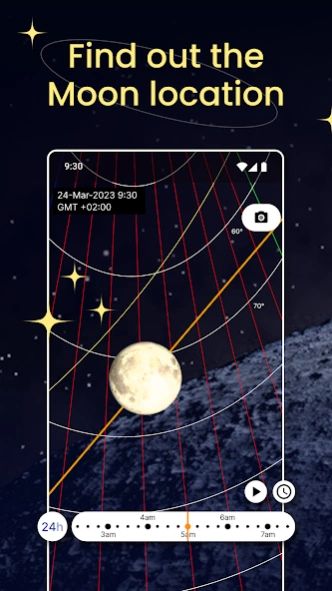Moon Locator - Lunar Calendar 4.6.3.1
Free Version
Publisher Description
Moon Locator - Lunar Calendar - Track the moon phases & view the lunar calendar with Moon Locator.
Moon Locator - Lunar calendar - moon finder app predicts the moon phase, position, and path at a specific location during a day and year.
Turn your device into the fantastic moon finder!
Anybody who wishes to keep track of the phases of the lunar motions and moon phases can download the Moon phase app, a specific lunar calendar.
This moon calendar is perfect for celestial enthusiasts and amateur astronomers because of its sophisticated technology and user-friendly layout.
The moon tracker function in the lunar calendar app is one of its most powerful capabilities. No matter where you are in the globe, the lunar calendar app can help you find the moon's position in the sky using GPS and a compass on your device. In addition, the moon phase app is handy for anyone who wishes to take beautiful pictures of the night sky since it makes it simple to set up in the ideal location.
Features of the Moon phase - lunar calendar app:
👉 Moon calendar Main View displays all the detailed information: the lunar rise and moonset, moon phases (waning and waxing, in percentages), and more. The moon tracker graph displays the moon phases over a year.
👉 Augmented Reality (AR) feature displays the moon phase directly overlaid on your device's camera. Use the slider to set the time of day and directly track the lunar movement. [A device with a magnetometer (compass) is needed to use the AR feature] .
👉 Map feature displays the moon phases, direction, and shadow on a map to help you plan your activities.
A moon calendar is more than just a tracker of the lunar phases; it's also a potent moon tracker that can provide you with specific information on the moon phases, such as when it will be full, new, or in a specific phase. To ensure you take advantage of every opportunity to see it at its finest, you can even set up personalized notifications to inform you when particular phases are coming.
With the help of the app's integrated photo-to-PDF converter, you can quickly create high-quality PDFs of your photographs that you can share with your loved ones.
The lunar calendar - moon finder is a must-have app for those interested in the moon and want to remain current on its phases and movements. This app will become a favorite among enthusiasts worldwide because of its cutting-edge technology, approachable UI, and a plethora of instructional information.
About Moon Locator - Lunar Calendar
Moon Locator - Lunar Calendar is a free app for Android published in the Teaching & Training Tools list of apps, part of Education.
The company that develops Moon Locator - Lunar Calendar is Battery Stats Saver. The latest version released by its developer is 4.6.3.1.
To install Moon Locator - Lunar Calendar on your Android device, just click the green Continue To App button above to start the installation process. The app is listed on our website since 2024-02-26 and was downloaded 0 times. We have already checked if the download link is safe, however for your own protection we recommend that you scan the downloaded app with your antivirus. Your antivirus may detect the Moon Locator - Lunar Calendar as malware as malware if the download link to com.genewarrior.sunlocator.moon is broken.
How to install Moon Locator - Lunar Calendar on your Android device:
- Click on the Continue To App button on our website. This will redirect you to Google Play.
- Once the Moon Locator - Lunar Calendar is shown in the Google Play listing of your Android device, you can start its download and installation. Tap on the Install button located below the search bar and to the right of the app icon.
- A pop-up window with the permissions required by Moon Locator - Lunar Calendar will be shown. Click on Accept to continue the process.
- Moon Locator - Lunar Calendar will be downloaded onto your device, displaying a progress. Once the download completes, the installation will start and you'll get a notification after the installation is finished.